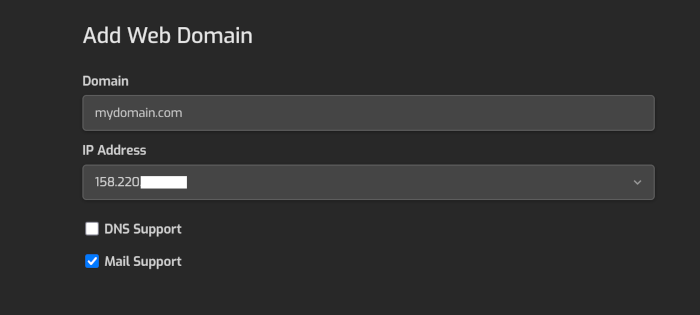To add a website, you first need a domain name. A domain name is like the postal address of a house, but for finding a website on the Internet. Instead of giving complicated details, such as a series of numbers (called an IP address, for example 142.250.185.164 for Google), we use names that are easy to remember and type in, such as google.com. The domain name is therefore used as a shortcut to access a range of services on the Internet, such as websites, e-mail services and online storage spaces.
How to order a domain? Please follow this link to order a new domain
We assume that your domain is active and that your domain name points to the server IP address given in your welcome email. If this is not the case, you can do this by following the section ‘How do I change the A zone of a domain name?’.
1- Now go to Hestia Control Panel
2- Clic on the tab "Web" then click on the button "Add a Domain"
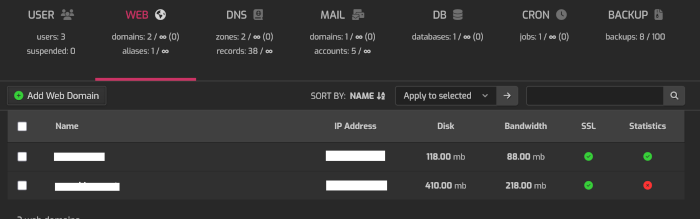
Enter the domain name. If you want to use the mail service of your VPS, you must also tick ‘Create a mail domain’. You can find more information about managing mailboxes in this documentation. Finally, click on ‘Save.