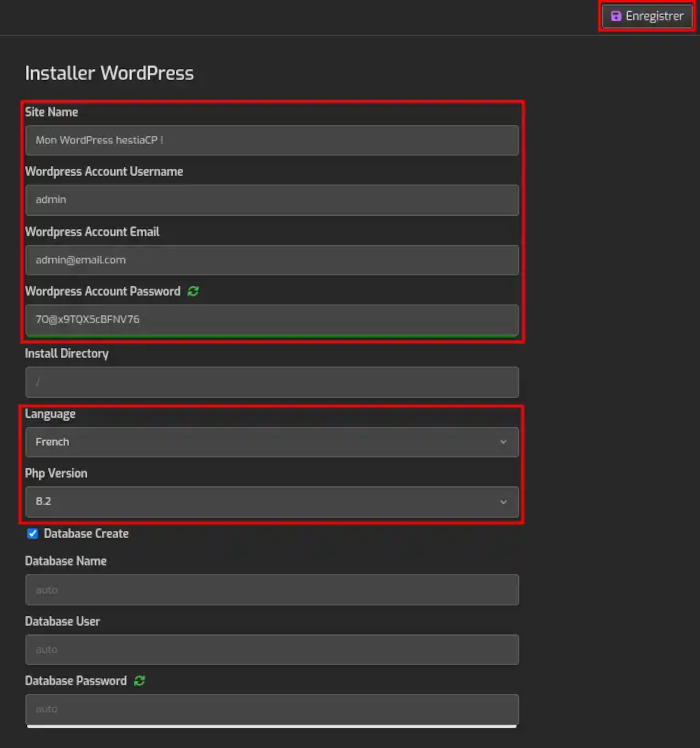What is an auto-installer?
An auto-installer is a tool that allows content management systems such as WordPress, PrestaShop, Drupal, etc. to be installed automatically on a web server, without the need to manually download the CMS files and configure them via FTP. An autoinstaller is included on the HestiaCP VPS template, simplifying the installation process in just a few clicks via a graphical interface. The tool takes care of creating the database, configuring the necessary files and installing the CMS. This makes the process accessible even to beginners, without in-depth technical knowledge.
Prerequisites
To use the auto-installer provided by hestiaCP, you first need to point your domain to the VPS. If this is already the case, you can continue with the rest of the tutorial. If not, you can follow this documentation and complete the section on modifying the A zone of a domain name.
Installing a domain using the HestiaCP auto-installer
1- Go to your hestiaCP panel
2- Add your domain name
In the "Web" section. Click on your domain name.
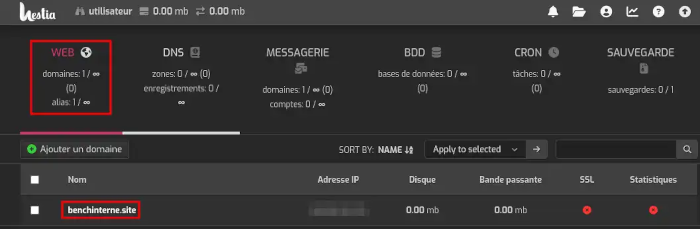
3- Click on "IQuick Install App"
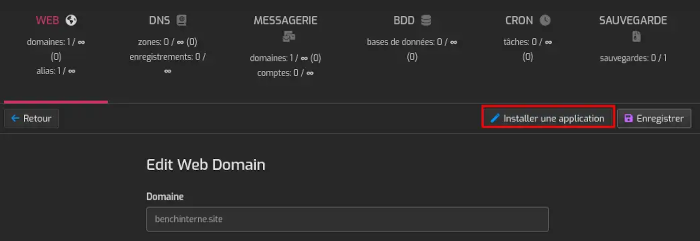
4- Choose the application you want by clicking on the "Configure" button. For this example, we will choose Wordpress, but the procedure is similar for all CMS applications.
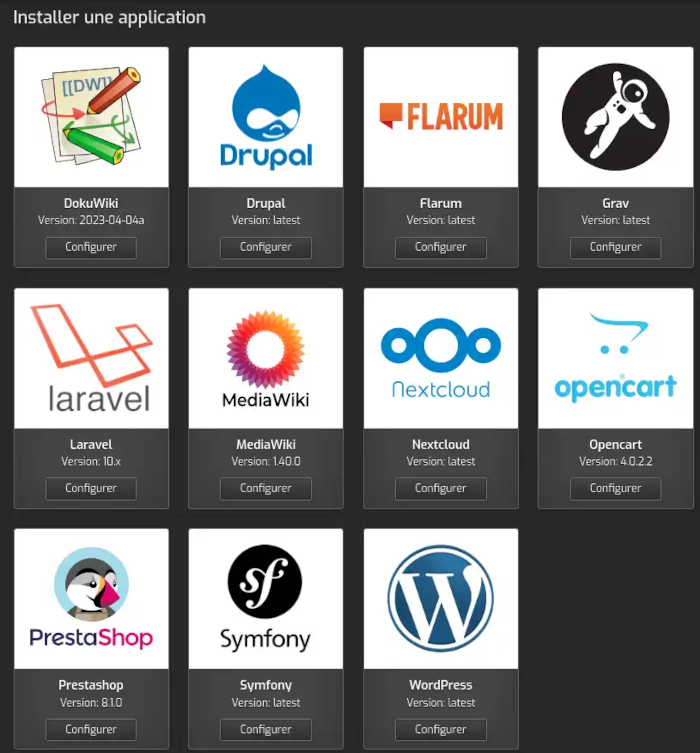
5- Fill in the fields required for installation. Some fields will already be pre-filled, but you can customise them. Then click the Save button.