Pour stocker vos sauvegardes créées avec Plesk sur un serveur sFTP externe, suivez simplement les étapes de cet article.
- Connectez-vous à Plesk
- Dans la barre de navigation de gauche, cliquez sur Sites Web & Domaines
- Sélectionnez l'onglet Tableau de bord et sélectionnez Sauvegarde & Restauration

- Configurer le stockage à distance en sélectionnant Paramètres du stockage à distance

Vous pouvez maintenant configurer Google Drive ou un serveur SFTP pour télécharger vos sauvegardes.

Exemple de Configuration SFTP