The Domains menu is used for creating and managing multiple domains.
You can easily find this menu by logging in to your cPanel account >> navigating to the Domains section >> clicking on Domains:
1- Click the "Create A New Domain" button.
2- Enter the domain name to add in the "Domain" text box.
3- Deselect the "Share document root (/home/username/public_html) with “domain.tld”." option.
4- Enter the directory where you want the files for this domain to exist.
5- Click the "Submit" button.
6- Update your DNS to point at your Cobimex Hosting DNS servers!